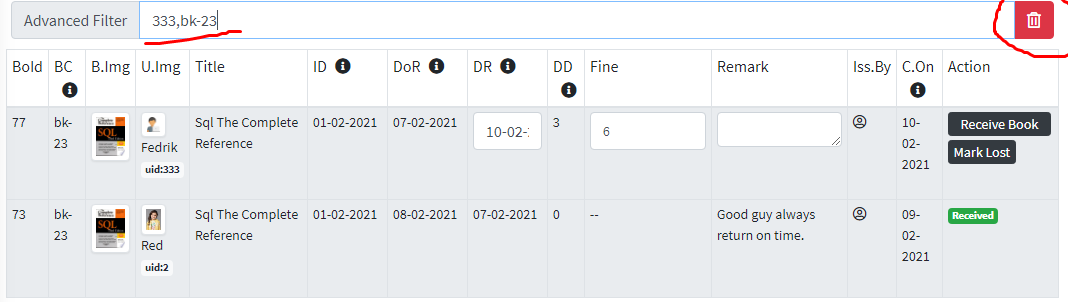How to return book to the system?
You can select the return date then click on receive book to return book to the system. You can add in some remark if you like so. If you have collected a custom fine then enter the amount in the fine section or else system calculates the fine as per the default fine rate set in the setting page if the user delays on returning the book.
(These all total fines) - (The amount refunded via paypal if any gets shown in the dashboard as stats) as [C.Fine].
Note this is calculated per working year basis.
If the user has lost the book , then you click mark as lost. Enter any fine if you have collected, remark [optional]. Then you can click on receive book. This action basically deactivates the book in the system. Note the system keep a track of who have lost the book so next time you can view it in the borrowing history of that person while issuing a book Remember the magnifier icon in issue book.
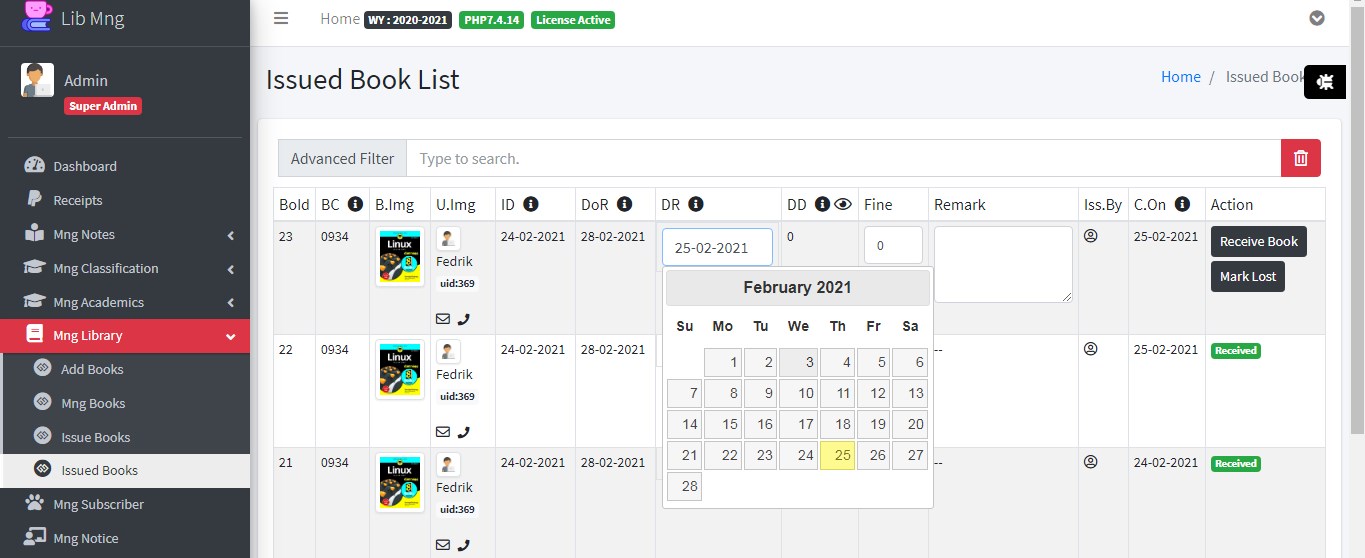 Advanced Filter : This takes in SUBBookid or user id. You can also pass in multiple details with comma separator like show below
. This fetch user 333 history plus bk-23 book history .
Sometime the search setting don't gets cleared so you could use the trash button to clear the search.
Advanced Filter : This takes in SUBBookid or user id. You can also pass in multiple details with comma separator like show below
. This fetch user 333 history plus bk-23 book history .
Sometime the search setting don't gets cleared so you could use the trash button to clear the search.